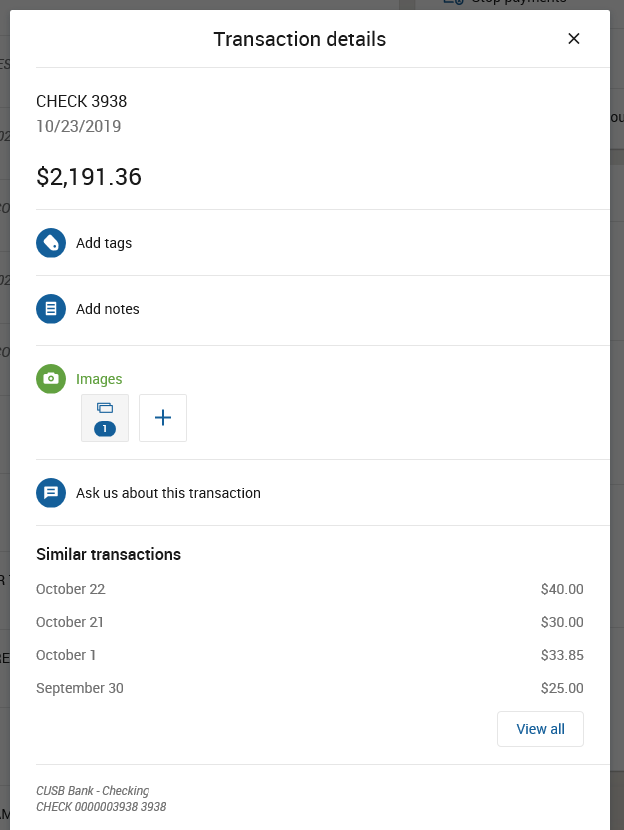Our live chat option allows e-banking users the ability to start a conversation with CUSB while logged in to E-Banking. Replies to Live Chat will be during the hours of 8:30-4 Monday-Friday. A conversation can be started anytime of the day.
Here's how it works:
MOBILE APP
Within an account, select "Ask about this account" and then select "Start a Conversation."
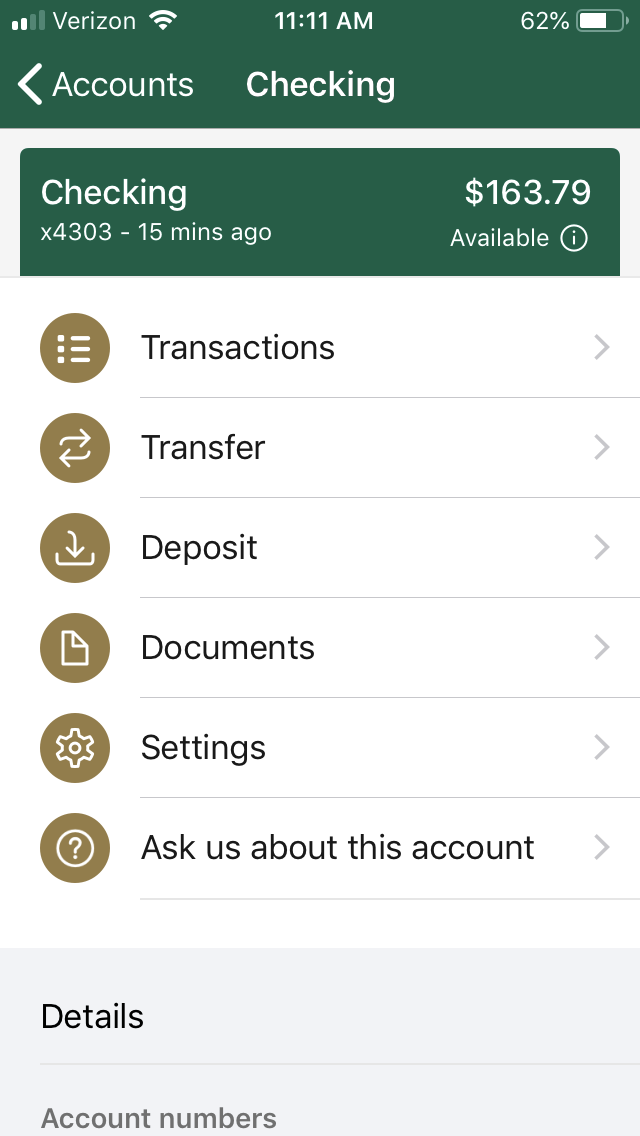
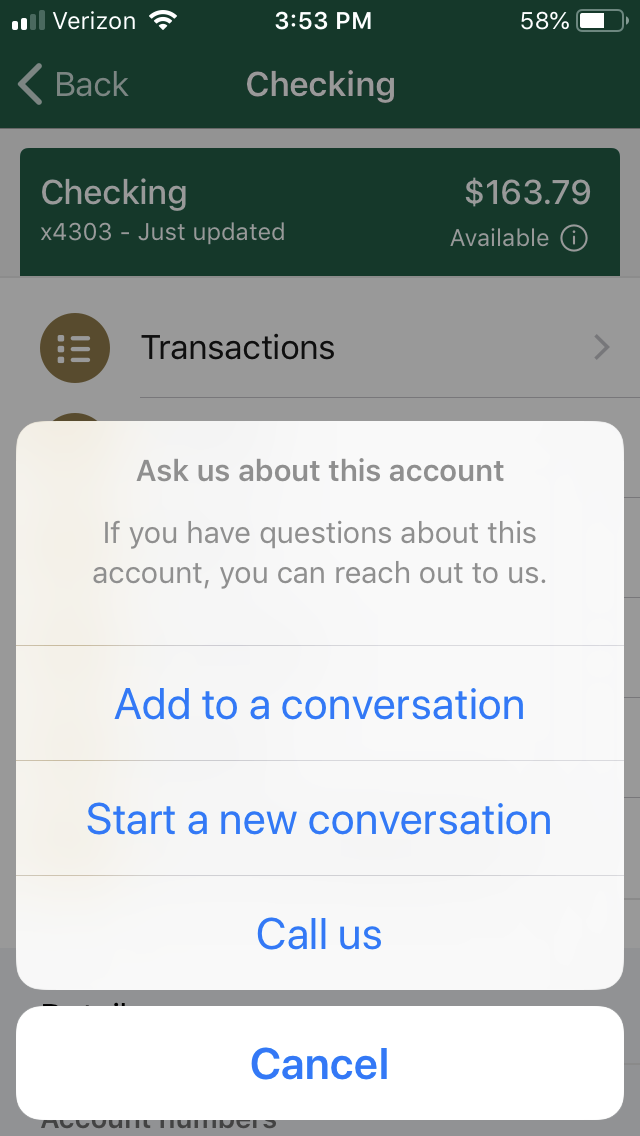
If you click on "Conversations" this screen will appear for you to start a chat
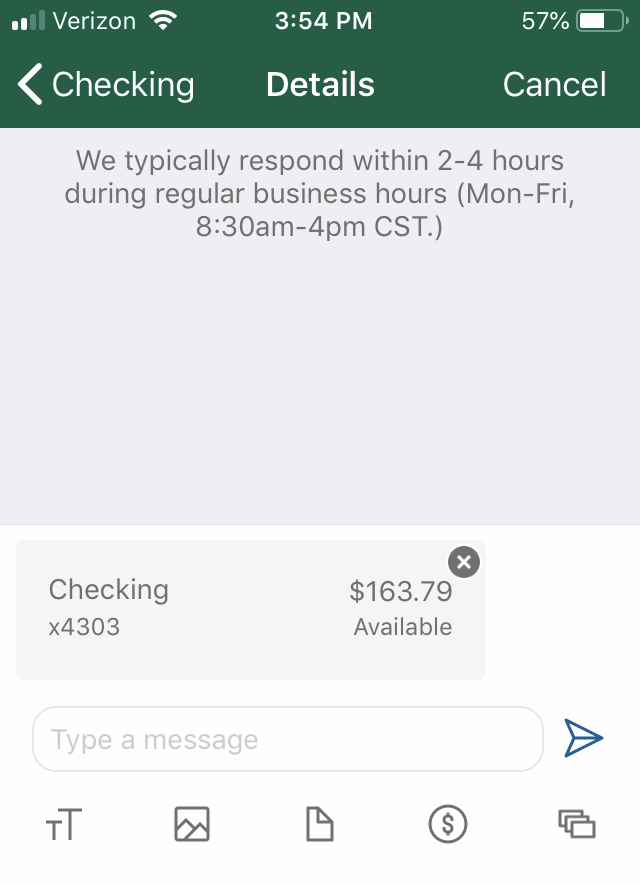
Within a transaction click on "Ask about this transaction"
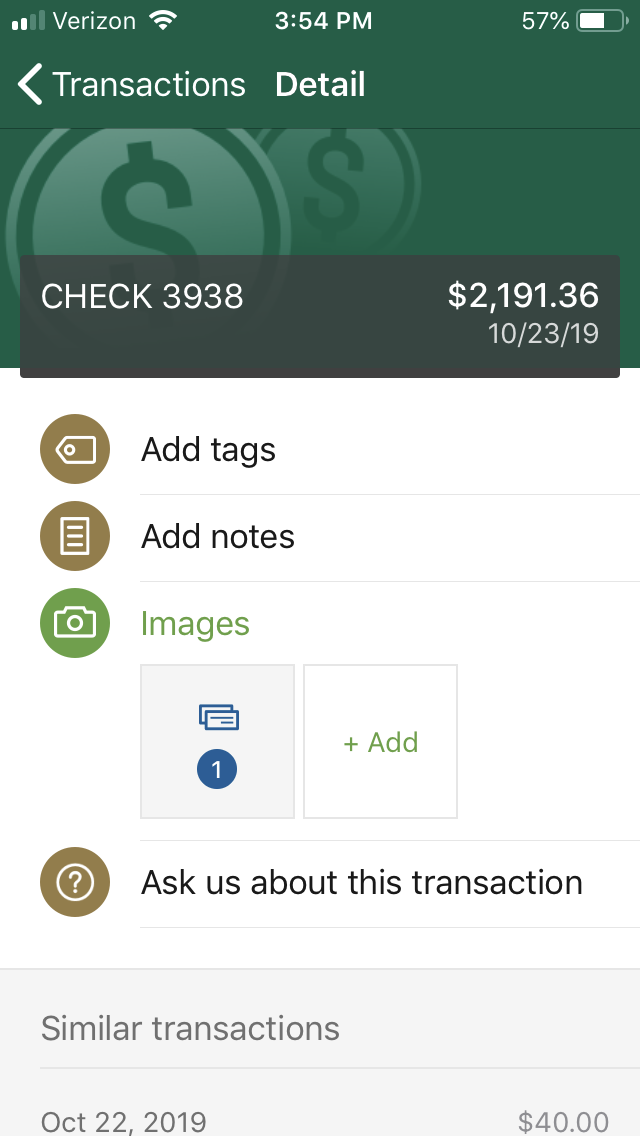
ONLINE: Same options as the mobile app!